
Create experience in workspace overview¶
There are four ways to create experience inside the workspace:
- Using experience wizard page
- Duplicating your previously built experience (cloning)
- Using experience marketplace to copy and set up other user's experiences
- Using component templates
Workspace: Everything creators need to launch, manage and showcase a successful experience campaign.
Experience: Experiences are ready-to-use templates created by connecting components. Experiences come with rewards, price, and configuration parameters and may be editable or not.
Try it shortcuts (Need Level 2 access)¶
Create experience using wizard page
Create experience in experience marketplace
Create experience from template pages
Create by using the experience wizard page¶
Experience wizard page interface breakdown¶
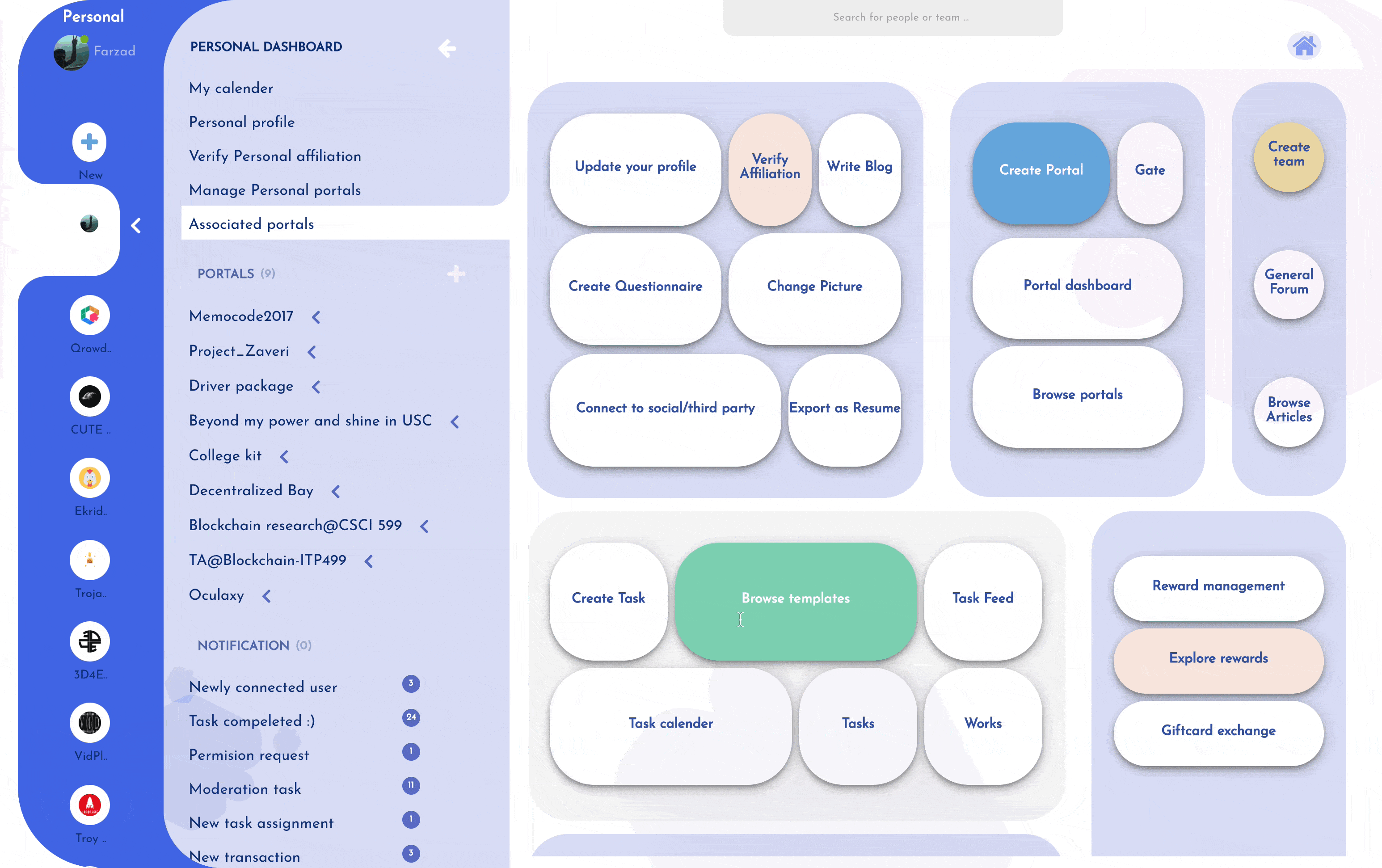
- General information of the experience and target audience
- Timing information of experience
- Experience policy and agreement information
- Component studio to design the experience connecting components and data sources
- Dispatch Strategy ( How and whom to show and assign the experience)
- Interview Criteria: The pre-requirement to be eligible for experience ( certified, interview question, required verifications )
- Price schema: Setting whether the experience is Free, fixed price, or a combination of them
- Task prototype: Video, Image, Audio anything as Demo, tutorial or describe the experience
- Reward/Incentive setup
- Preview and Test
- Review the experience configurations and Finalization
Create by duplicating your previously built experience (cloning)¶
Duplicating your previously built experience interface breakdown¶

Try it yourself links:¶
Duplicating your previously built experience
Create by using experience marketplace to copy and set up other user's experiences¶
Experience marketplace interface breakdown¶

Try it yourself links¶
Create by using a component template¶
Component template page interface breakdown¶
